|
|
|
I am making available some Windows network tools that I have developed for my own use. Purely amateur use of these programs is free of
charge, but use of these programs for any commercial or for-profit purposes requires
registration. If you like these programs, and wish to say "Thank you", or if
you want technical support, you can register my Network Tools,
or by sending me an Amazon Gift Certificate here: FTPpieYour ISP offers you 30MB of disk space, but doesn't tell you how much space is used! This tool enables you to get a usage piechart from your FTP service, showing which directories are taking the most space, and to drill down into those directories to see which are the largest files. Simply double-click on a pie segment to drill down! FTPpie is recommended by Blueyonder (UK broadband ISP, now Virgin Media), and works on Linux under WINE. V1.4.0 approximate folder space occupied as well, trap potential error with UNIX servers, don't require separate run-time library Simply enter your user details and click on the Open site button:
and you will see the program working to retrieve your Web space usage details. Please note that the site name and directory details will be different for your ISP. Once the program has finished, a pie-chart like the one below will be displayed, and you can double-click on a directory to drill down and see its contents. This makes it very easy to clear out the maximum space with the minimum effort!
Blueyonder Users UpdateFor the recently released PWP2 service you will specify your address differently. Your old FTP upload address was: www.<aliasname>.pwp.blueyonder.co.uk, but instead you should now use: ftp.pwp.blueyonder.co.uk and enter your <aliasname> and <password> in the site details dialog. NTP monitorThis program allows you to compare your PC clock with a number of external sources. You may have an Internet or GPS time service, but is your PC accurately synchronised to those sources, and how do they compare with one another? For the most accurate synchronisation, your PC needs an NTP client, which will connect to an NTP service on the Internet. Perhaps your ISP already provides such a service?
Version history:
If you find the NTP Monitor useful, you can "thanks" by registering my Network Tools Suite here. Registration is mandatory for commercial use. Screen-shot from an earlier version:
The clocks have four hands displaying the offset:
Version 5 of the NTP monitor adds the ability to see trends over several hours by plotting a graph of the offsets against time. These offset can either be relative to the local PC clock, or compared to a more accurate reference source. The program allows you to filter the display in two ways, to improve the visibility of trend information:
NTP PlotterDuring the tests on a Windows version of the NMEA/PPS ref-clock drivers, the need arose for a simple program to plot the performance. As a result, development of the NTP Plotter program was started to produce graphs of offset, frequency error, and jitter like those below, from the loopstats files which ntpd can produce. The offset plot includes an hourly RMS estimate of variation of offset about the mean offset level. The jitter graph includes an extra averaged value, presented on a more detailed scale, so that even small changes can be observed, such as the change from user-mode to kernel-mode time-stamping. The program will accept command-line parameters as either a directory containing loopstats/peerstats files, a single file, multiple files, or a Zip archive with peer/loopstats files, and you can drag-and-drop the same three sources onto the program from Windows Explorer.
| ||||||||||||||||||||||||||||||||||||||||||||||||||||||||||||||||||||||||
| 2009 Mar 21 | First version |
| 2009 Mar 25 | Add ability to read command-line parameters, list of servers |
| 2009 Mar 27 | Add command-line version: NTPLeapTracer.exe |
| 2009 Jun 20 | Build with Delphi 2009 |
![]() Download NTP Leap Trace beta
- revised 2009-Jun-21
Download NTP Leap Trace beta
- revised 2009-Jun-21
For those of you running FreeBSD or Linux, or if you prefer a program with the source you can inspect, here's a version very kindly provided by Terje Mathisen from Norway.
![]()
![]() Download NTP Leap Trace
in Perl, by Terje Mathisen
- revised 2013-Jan-04
Download NTP Leap Trace
in Perl, by Terje Mathisen
- revised 2013-Jan-04
On a typical day, with one rogue indication showing....
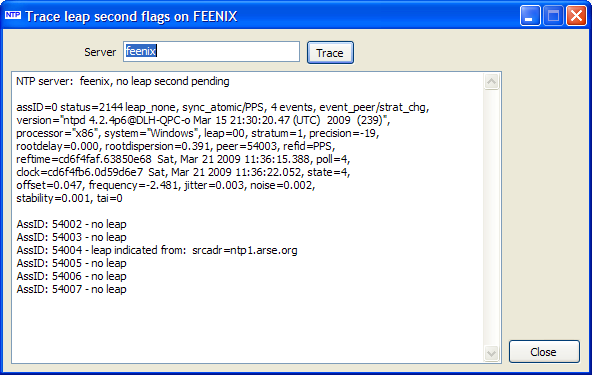
.. and on Dec 31, just before a leap second is due, on WIndows-10 with a more
recent program version:
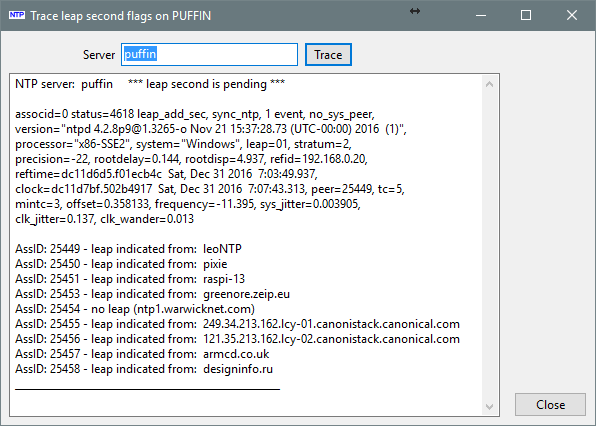
C:\Utilities\NTP> NTPLeapTracer pixie NTP server: pixie, no leap second pending associd=0 status=24a4 leap_none, sync_36, 10 events, freq_mode, version="ntpd 4.2.4p5-a (1)", processor="i386", system="FreeBSD/8.0-RELEASE", leap=00, stratum=1, precision=-18, rootdelay=0.000, rootdispersion=0.438, peer=52348, refid=PPS, reftime=d2ddf158.2a1fc980 Thu, Feb 9 2012 7:16:40.164, poll=4, clock=d2ddf165.2e8d955a Thu, Feb 9 2012 7:16:53.181, state=4, offset=0.004, frequency=27.681, jitter=0.004, noise=0.002, stability=0.011, tai=0 AssID: 52348 - no leap AssID: 52349 - no leap AssID: 52350 - no leap AssID: 52351 - no leap AssID: 52352 - no leap AssID: 52353 - no leap C:\Utilities\NTP>
and from the current program, when a leap second is due:
C:\Utilities\NTP>NTPLeapTracer.exe puffin NTP server: puffin *** leap second is pending *** associd=0 status=4618 leap_add_sec, sync_ntp, 1 event, no_sys_peer, version="ntpd 4.2.8p9@1.3265-o Nov 21 15:37:28.73 (UTC-00:00) 2016 (1)", processor="x86-SSE2", system="Windows", leap=01, stratum=2, precision=-22, rootdelay=0.172, rootdisp=3.023, refid=192.168.0.20, reftime=dc11d83b.ef56c5ab Sat, Dec 31 2016 7:09:47.934, clock=dc11d851.74fee590 Sat, Dec 31 2016 7:10:09.457, peer=25449, tc=5, mintc=3, offset=0.361515, frequency=-11.365, sys_jitter=0.007593, clk_jitter=0.112, clk_wander=0.013 AssID: 25449 - leap indicated from: leoNTP AssID: 25450 - leap indicated from: pixie AssID: 25451 - leap indicated from: raspi-13 AssID: 25453 - leap indicated from: greenore.zeip.eu AssID: 25454 - no leap (ntp1.warwicknet.com) AssID: 25455 - leap indicated from: 249.34.213.162.lcy-01.canonistack.canonical.com AssID: 25456 - leap indicated from: 121.35.213.162.lcy-02.canonistack.canonical.com AssID: 25457 - leap indicated from: armcd.co.uk AssID: 25458 - leap indicated from: designinfo.ru
During a recent period of GPS jamming I needed to discover which of my nodes was affected. It seems that nodes with antennas away from the street were slightly less affected (no, I couldn't see any unusual vehicles). I wrote a DOS script to check both my Raspberry Pi flock, and some named Windows and Linux nodes. The idea was to detect those node claiming PPS sync and list them with the output from the appropriate line from an ntpq -pn. There is a common subroutine, called with two different sets of node names, one for the Raspberry Pi cards (RasPi1..RasPi14) and again for named nodes (in the set nodes= command). The set node=%node:~-8% command ensures that the displayed node name is padded to make it a constanst width, so that the NTPQ columns line up as expected.
@echo off :start cls echo node remote refid st t when poll reach delay offset jitter echo ======================================================================================== for /L %%n in (1, 1, 14) do call :one-node RasPi-%%n set nodes=Alta,Bacchus,Kiruna,Stamsund @echo. for %%n in (%nodes%) do call :one-node %%n del _temp.txt @echo. pause exit :one-node set res= set node= %1 set node=%node:~-8% ntpq -pn %1 | findstr "o127.127." > _temp.txt set /p res= < _temp.txt set res=%node% %res% echo %res% exit /b |
Sample results when almost everything was working again, except for RasPi-3 which I had disturbed! Stands out, doesn't it?
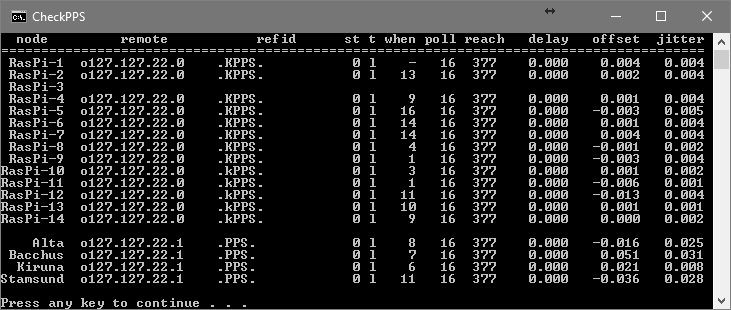
Small program to show the resolution (granularity) of the different system time calls on Windows, and the speed or otherwise of some of the calls. Unsupported - questions here.
| V3.0.8 | 2009 Jun 11 | Add check of GetSystemTimeAsFileTime granularity, add Refresh button so you can just press <return>, Move to Delphi 2007. |
| V3.0.9 | 2009 Jun 12 | Add graph of GetSystemTimeAsFileTime calls, replace mean of GetSystemTimeAsFileTime by median. |
| V3.0.10 | 2009 Jun 14 | Add filtered mean value, ignoring outliers, very similar to the median, as expected. |
| V3.1.0 | 2009 Jun 21 | Compile with Delphi 2009. |
| V3.1.1 | 2009 Dec 05 | Update label captions displayed before running. |
![]() Download
PCClockTiming - update 2009 Dec 05
Download
PCClockTiming - update 2009 Dec 05
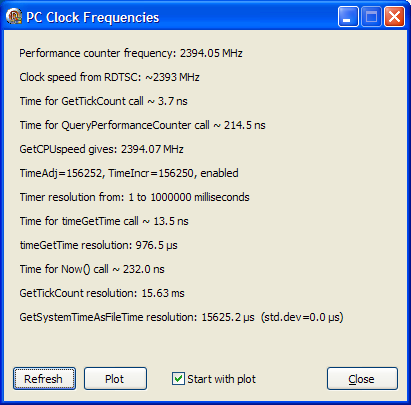
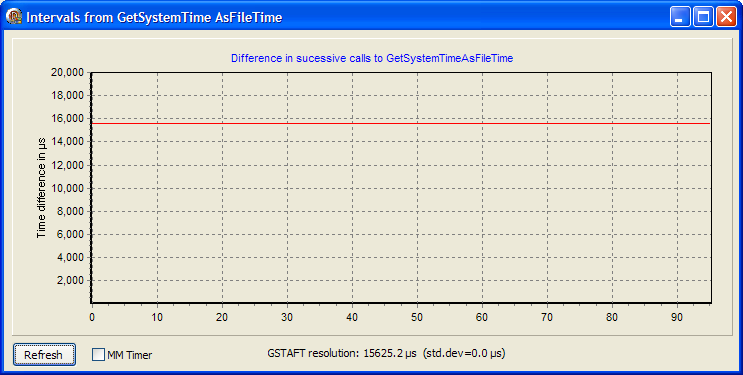
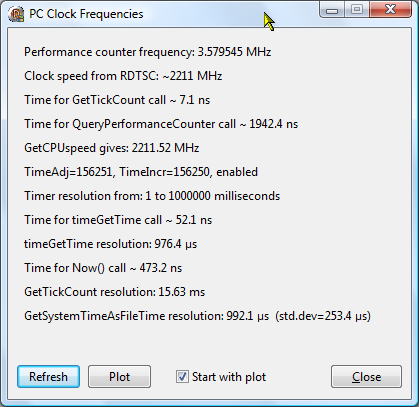
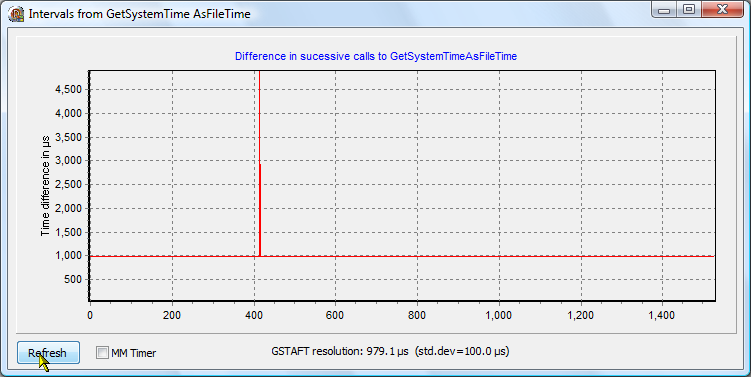
Simple program to show the state of the serial port LEDs. Intended for watching the pulses on the DCD line from a pulse-per-second GPS used for NTP.
Please note: If you are using Windows for NTP with a PPS signal, the DCD line must flash briefly on, not be mostly on flashing briefly off as inverting the PPS signal is not supported by the Windows NTP port. If you have any problems with my program, you could try Realterm here.
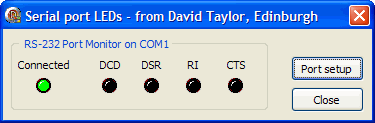
![]() Download SerialPortLEDs - updated 2014-Jan-01
Download SerialPortLEDs - updated 2014-Jan-01
|
|