|
| |
Most of these Windows utilities are freeware, but the TVwriter (write images back to
memory card) requires registration.
You can also register as a way of saying "Thank
You". For the latest update information, you can get
an e-mail delivered as frequently as you like.
TVwriter - for various Nikon Coolpix, Canon, Olympus
and Sony Digital Cameras and some large-screen TVs
|
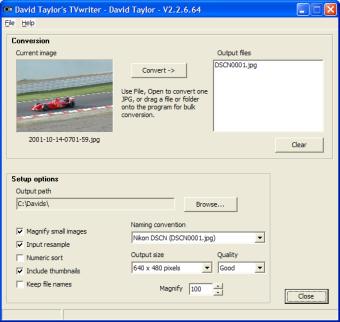
Click for an enlargement
|
Windows program to convert JPEGs after processing in Paint Shop Pro,
Photoshop etc. for TV slideshow display from your digital camera or on your
large-screen TV. Make
your slideshow from any JPEG file - camera original or edited.
Yes, what many people have said was impossible can now be done with
the help of TVwriter. Take individual JPEG files or even a complete
folder of JPEG files and using simple drag-and-drop convert them into a
slideshow you can carry around in your pocket on a Compact Flash or Smart Media
card, and display on any NTSC or PAL
compatible TV direct from your camera! Other digital cameras including the
Canon 10D, G2, G3, G5, Pro1, S3 IS, S45, S100, S200, S300, S410, S500, Casio EX-Z55, QV-5700, Jenoptik
JD 2300 Z3, Kodak
DC4800, Konica-Minolta
Z1, Nikon
Coolpix P2, 950, 990, 995, 2100, 2200, 3100, 3200, 4500, 4800, 5000, 5700, 8400, D70,
D70s, D700, S1, S52, S1000pj Olympus
C-1 zoom, C-2100 UZ, C-220 zoom, C-2500L, C-3040 zoom, C-4000, C-5050 zoom, C-700, C-720 UZ, D-40 zoom, D-460,
E-10, Panasonic FZ5, FZ20, LX3, Image Creator, Pentax Optio 330, Optio 430 RS, Sony
DCS-F505V, DSC-P1, TRV-11, TRV-330, T3, T10 and W1 can read
these images, as can some Pioneer and Sony TVs with a card or memory stick
reader! It works on the Pioneer DVR-5100H DVD recorder as
well. The registered version of this program has technical
support, more facilities, a higher quality output, and doesn't have the
"demonstration" text at the picture edges. |
- "I really like the utility. It is very easy and fast and does
the job with no fuss or bother." Warren Jason, registered
user.
How does TVwriter work? TVwriter operates by
converting any JPEG image into a format that the camera can read, and saving
that image in a temporary folder on your hard disk, from where you can copy it
to your Compact Flash or Smart Media card for display in your camera. You
can build up a slideshow using any software you like, although the program and
my own SlideShow program listed below are well
integrated. In addition to converting a single file, you can use
drag-and-drop from Explorer to convert multiple files, and even one or more
complete folders of images, for easy batch conversion with TVwriter.
Why would you need TVwriter? While most cameras have no
problem displaying their own images, once you edit that image - perhaps you need
to rotate an image taken in portrait format, crop out unwanted details, or
adjust the brightness, contrast or colour balance - the camera will no longer
recognise that image and be unable to display it. The camera will also not
recognise images such as captions that you have created yourself. This
stops you making up a slide show for display with your camera. TVwriter
converts such images into a format that the camera can display.
| V2.3.0 |
Add experimental 1280 x 768 output size. |
| V2.3.2 |
Support Nikon D70, D70s, D700, Coolpix S1000pj, Olympus
E-10, Panasonic LX3, Image Creator, correct thumbnail images. |
 Download TVwriter V2.3.2 (1,416,816 bytes;
2012-Jan-25)
Download TVwriter V2.3.2 (1,416,816 bytes;
2012-Jan-25)
You must register TVwriter if you want to continue using
it. You can register online here:
 Register
TVwriter and SlideShow
Register
TVwriter and SlideShow
 Register
TVwriter alone
Register
TVwriter alone
Requirements:
- Processor - Pentium MMX or better required, AMD equivalents should
be fine.
- Windows 2000 or XP (Windows 95, 98, ME and NT4 may work but are no
longer supported).
- Cameras known not to work with TVwriter: Kyocera Finecam S4,
Minolta Dimage S304, Dimage X1, Nikon Coolpix 775, Sony F717.
- Some display devices (including some Sony TVs) may have difficulty
in displaying the thumbnails produced by TVwriter).
- The Nikon S52 only works without the thumbnails being included, and
with converted images of 2048 x 1536 or smaller.
Want to check if the pictures will play on your camera? Then e-mail
me requesting a sample TVwriter picture (about 60KB). Please mention
TVwriter in your e-mail!
Other favourite programs:
Windows program to make a slide show from a list of JPEG
images. Slide sorter table, full-screen preview, high quality image
resampling from digital camera etc. to screen size.
| V2.3.0 |
Display number of slides correctly when starting up, when closing a slide-show:
remove file name from application caption and remove status line text, rename sorter form as "Slide Show Sorter" |
| V2.3.2 |
Accept JPEG as well as JPG file extensions, be more polite with bad files,
warn if overwriting with File|Save as... dialog, position options dialog at main form centre. |
| V2.3.4 |
Allow rename from 1, not 0, make rename command work correctly with Windows XP
and with spaces in file names |
  Download SlideShow
V2.3.4 (132,016 bytes; 2010 Jan 30) Download SlideShow
V2.3.4 (132,016 bytes; 2010 Jan 30)
 Register TVwriter and SlideShow
Register TVwriter and SlideShow
Requirements:
- Processor - Pentium MMX or better recommended, AMD equivalents
should be fine
- If this is the first software from me you have downloaded, you will also need to
download my Runtime
Library Bundle
- If installing on Windows Vista, you may need the Microsoft
WinHelp update.
Program to display GINI format images received over the NOAAPORT system,
and convert them to BMP format for subsequent import to other software (such as Digital
Atmosphere Workstation). The program will run with full function for
30 days after download, but if you wish to use it after the trial period you
will have to register the software, for which there is a small charge.
GINIview has been tested as a Digital Atmosphere extension, via its scripting mode, and there are free sample scripts
here => Projects, DA Scripts. (I haven't tested these myself, but I trust Jose!).
| V1.0.2 |
Accept -HISTO, -SAVE and -CLOSE parameters,
-HISTO provides histogram equalisation, -SAVE saves the image as a .BMP file,
-CLOSE forces the program to close, if -CLOSE specified the program runs hidden
and errors will not stop the program, -SAVE can accept a filename such as -SAVE:picture.bmp, keystrokes <escape>, Q or q will close the program.
|
| V1.1.0 |
Add Windows Vista compatibility.
|
| V1.2.0 |
Add support for compressed files.
Currently, if file extension is not .GINI, a ZLib compressed file is
assumed. Input from users would be welcomed about the best way to
access this new functionality.
|
| V1.3.1 |
Remove hardware locking requirement, support compressed data without the .Z extension,
accept colour table, 256 pixels wide, 24-bit BMP (example supplied), accept text-mode colour table
(256 lines of index R G B, index 0..255 in order, R, G, B each 0..255, little error checking,
example supplied.
|
 Download GINIview V1.2.0 (506,564
bytes; 2008 Dec 30)
Download GINIview V1.2.0 (506,564
bytes; 2008 Dec 30)
 Download GINIview beta V1.3.1 (905,087
bytes; 2015-Jul-21)
Download GINIview beta V1.3.1 (905,087
bytes; 2015-Jul-21)
 Register
the GINI viewer, and help support continuing development
Register
the GINI viewer, and help support continuing development
Simple image viewer for Windows with high quality display of images even on 256-, 32K and
64K-colour adapters. Displays TGA, JPEG, GIF, WMF and BMP files. You can add this to
your SendTo menu to have a simple way of viewing images. Why yet another image
viewer? This one provides a much higher quality display on 256, 32K and 64K colour
video adapter boards that may be found in older PCs.
| V2.2.0 |
Fit to screen dimensions a little better, provide right-click option for full size (JPEG only),
convert relative file name to full file name, don't require the run-time library package. |
| V2.2.2 |
Centre display better, fix height when unzoomed problem. |
 Download Viewer V2.2.2, 313469 bytes,
revised 2005 Mar 04 Download Viewer V2.2.2, 313469 bytes,
revised 2005 Mar 04
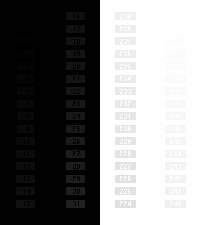 |
Windows program to check the setup of your display. In
an ideal system, all the numbers in the white and black areas should be visible.
The more numbers near the extremes of the brightness range you can see, the
better your setup. Enjoy!
The program has two areas, black and white, and in each area low contrast text
is displayed. The program saves the bitmap it produces as a files Grey.bmp
and Grey.png in its
current working directory.
|
| V1.0.0 |
First version. |
| V1.1.0 |
Version for Delphi 5. |
| V1.2.0 |
Add PNG output. |
| V1.3.0 |
Remove requirement for separate runtime
library, version for Delphi 2007.
2011-Aug-04, add library lpng-px.dll to Zip archive
|
 Download GreyScale
V1.3.0 (2011-Aug-04, 342,039 bytes) Download GreyScale
V1.3.0 (2011-Aug-04, 342,039 bytes)
Program to allow Video For Windows device, such as Connectix Color
QuickCam or similar, to
be used as a Web Camera. Allows choice of picture size and optional date & time stamp.
A sample Delphi 6 WebCam and FTP upload program from James Stevens is included in the Zip file
- look for Video.zip
 Download WebCam V1.1.0,
73528 bytes, revised 2004 Dec 14 Download WebCam V1.1.0,
73528 bytes, revised 2004 Dec 14
Library requirements:
 Download experimental Windows Zone Plate generation program
Download experimental Windows Zone Plate generation program
|