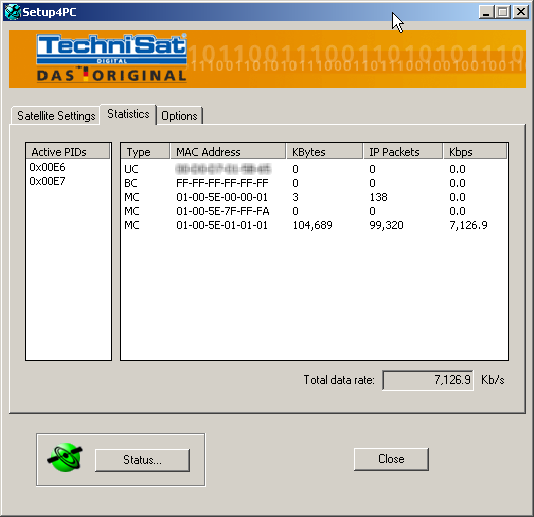Configuring a SkyStar PCI card for Envisat DDS
Screenshots from Arne van Belle, for which, many thanks.
Select the W2A satellite. Note that the DiSEqC would normally be None.
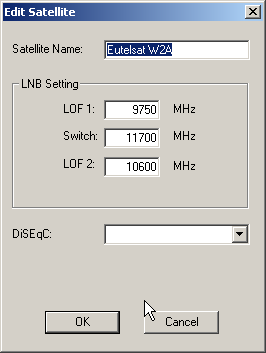
Select or add a transponder on 12621MHz, Horizontal, 5732 KS/s, 5/6 FEC.
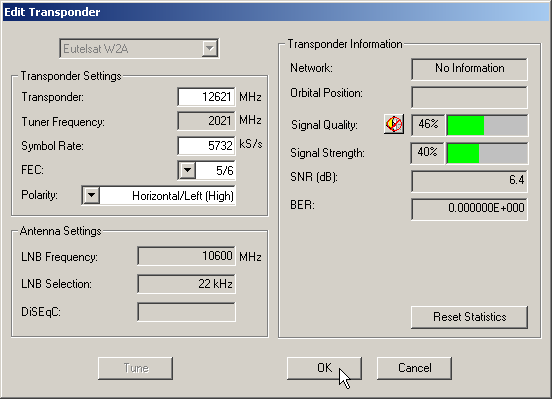
Scan for PIDs. If a scan function is not available, enter PIDs as decimal, with values 230 and 231. Note that the UC MAC address will not be blank, but has been obscured here.
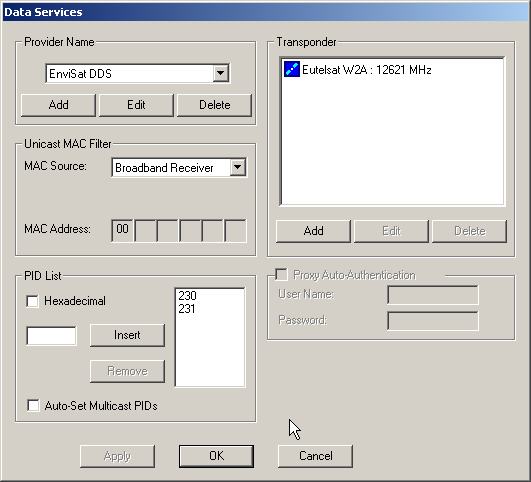
Once data starts flowing, the statistics screen should look something like this. Note that the UC MAC address will not be blank, but has been obscured here. Although the data rate shows over 7.1Mb/s in the screenshot, this data may include files which are not available to the amateur user, so even though data is flowing, your Envisat DDS receiver software may not show an active file.